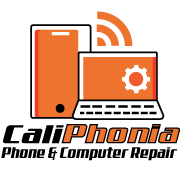4 ways to keep your computer and phone healthy
These days it is virtually impossible to manage without a computer and a smartphone. We are so accustomed to doing things on the go! Whether it is sending an email, clicking a photograph, editing or scanning a document, you can do virtually everything with your phone and computer. Work from home was and may become the new norm going forward. Keeping this in mind, there are few things that you can do to help keep your computers and phones healthy. Read on to find out how. There are different things you can do for a computer and for a mobile phone.
Let’s look at mobile phones first. It is important that you keep your phone’s OS up-to-date. These updates are important because they can protect your devices from recently exposed threats. So while you may click through these quickly, make sure you do in the interest of security and device health.
The next on the list for mobile phones is to steer clear from Jailbreaking or Rooting your phone. When you jailbreak or root your phone, you unlock it and bypass the manufacturer’s security measures, allowing you to access anything you want. Jailbreaking or rooting your phone is tempting because it gives you access to app stores other than the official ones, but this also puts your phone in grave danger. These unauthorized marketplaces sell programmes that have not been reviewed and can simply hack into your phone and steal your data.
Other things you can do to keep your phone healthy are encrypt your data, keep your phone locked and set up secure passwords. More on these another time!
Next, let’s look at computers and computer health. First up, it’s always, always a good idea to backup your data! What if the computer crashed and you lost your data? What if you lost your computer, where would you get the data from? A few ways to do this would be to back up on external hard drives, burn to CDs, copy to flash drives or even back to cloud sources – allowing you to access your data from anywhere. You could also use something like Foldershare to synchronize your data between two computers (even better, two locations).
Another thing you can do to maintain computer health is to run antivirus and spyware scans on a regular basis. This should be self-evident, but we’ll repeat it for your benefit. Antivirus software is required on any computer that is linked to the internet. There are a wide range of options, take your pick! It is not necessary to run a full daily scan as most antivirus software will monitor the computer for threats in real time, but make sure to schedule a full scan at least once a month. Some antivirus solutions, but not all, guard against adware and spyware. While adware and spyware may not be as harmful as viruses, they will violate your privacy and significantly slow down your computer. Concurrently with your antivirus, do scans for them.
Other things you can do include cleaning up your OS and software, actually, physically dusting your computer and regular updates.
We hope this article helped give you a brief insight into what you can do. In case you are still facing issues and need help, get in touch with us! We would love to help you!