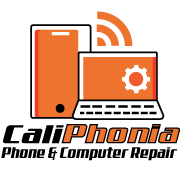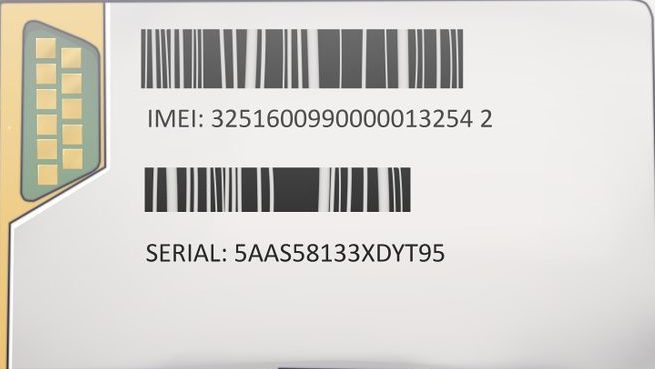
IMEI and More Mobile Technical Jargon
The world of mobile devices comes with its own vocabulary that seems to advance at warp speed! So by the time you’ve learned one, there is another new one that has become more popular. As a result, it may be challenging to interpret blogs, websites, articles, directions, and device history data when looking up information on mobile devices such as smartphones.
IMEI – what is it and how do I find it? Where can I locate my serial number?
What on earth is a SIM lock?
Here are definitions for a few terms to help you get started learning tech jargon. Understanding these phrases is absolutely crucial if you want to comprehend the product and the Device History Report you’ll get after certifying your mobile device.
IMEI – What is it?
IMEI in its expanded form is International Mobile Equipment Identity. It is a special number given to the mobile device; it may sound sophisticated. This 15–17-digit number aids in locating a mobile network-capable device. It contains crucial information about the phone, including its model, manufacturer, and kind. It’s crucial when determining whether the phone is compatible with a wireless service, if there are any problems with your used phone, such as carrier blacklisting, or when you want to halt service in the event that your phone is lost or stolen (carriers can deny listing a device based on its IMEI number and request that other carriers do the same so the phone can no longer make or receive calls or connect through the cell phone network). Locating your IMEI is simple. You can easily find your IMEI by dialing *#06# on any smartphone, whether it is an Apple or an Android phone.
Model and Model Number – What are they?
Models are unique to the device’s maker. They are the cellular device’s type or design. Examples include the Galaxy S22 Ultra, iPhone 14, and the Motorola Edge. They are typically released in a series, such as the Samsung Galaxy Z Flip4 and the Galaxy Z Fold4 or the iPhone 12 and the iPhone 12 Pro Max.
Additionally, each model has a unique number that varies depending on the model’s release year, color, carrier, and other factors. The same model number will be assigned to each item in that category (same color, etc.).
An Apple device’s model number can be located by:
Select Settings.
Then click on General.
Then click on About.
An Android device’s model number can be located by:
On the home screen of your phone, swipe downward. To access the settings, tap the cogwheel.
On some phones, you might need to click on System to see About Phone in that menu. Click on About Phone. The model number may be seen in this menu on some phones. In others, you would need to tap Model Number and then click on Regulatory Labels in order to locate it.
Just what is a Serial Number?
Serial numbers are unique to a particular gadget and are provided by the maker. Now that you are aware of what an IMEI is, how does it differ from a serial number? Regardless of whether a device connects to the internet or not, it has its own serial number. The manufacturers can more easily maintain track of their items thanks to these numbers. They can also assist network service providers in finding a lost or stolen device. The majority of cellular data-capable gadgets contain both an IMEI and a serial number.
An Apple device’s serial number can be located by:
Select Settings.
Then click on General.
Then click on About.
An Android device’s serial number can be located by: On the home screen of your phone, swipe downward.To access the settings, tap the cogwheel.
Select “About Phone” (on some devices, you may have to click on the System option and find About Phone in that particular menu).
The serial number may be found in this menu on some devices. To find it in others, you might need to click on the Status option and then press Serial Number.
A SIM Lock – Here is what it is.
Mobile device manufacturers can lock a phone so that it can only be used in specific situations, such as when using their service, by putting in place a SIM lock. The Subscriber Identity Module (SIM) in the phone is linked to this locking feature. The organization that offers the phone service can unlock it, or you can use a variety of alternative third-party software to do the same.
Carrier – What is this now?
Cellular connectivity services are offered to subscribers by carriers. The firm you pay for your mobile service is called a carrier. The U.S. government has granted mobile carriers, particularly sizable organizations, a radio spectrum license that allows them to operate over the whole nation. AT&T Mobility, Verizon Wireless, and Sprint/T-Mobile are the three main carriers in the US. These mobile carriers offer other businesses, referred to as mobile virtual network operators, access to their radio airwaves (MVNOs). These companies include Spectrum Mobile, Cricket Wireless, and Metro by T-Mobile. MNVOs typically provide low-cost, no-contract plans and have a greater localized focus.
Utilizing The Technical Jargon You Just Learned
You can be confident that you can now comprehend some of the fundamental terminology related to mobile devices. So the next time you’re reading a device history report, researching a new or used mobile device, or reading up on the newest technologies you truly understand what they are talking about. Additionally, you’ll be able to answer someone’s question about an IMEI, SIM Lock, carrier etc. with confidence and expertise.