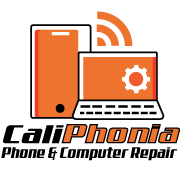Tips for Extending the Lifespan of Your Computer
A computer is a considerable investment, and it’s important to know how to extend its lifespan. By implementing some simple tips, you can ensure that your computer serves you well for many years. In this article, we will outline ten actionable tips to help you prolong your computer’s lifespan.
1. Regularly Update Your Software
Software updates are crucial for the health of your computer. They include improvements to the system’s performance and security patches for vulnerabilities. Regularly updating your software can protect your computer from malicious attacks, which could cause substantial harm and shorten its lifespan.
2. Install a Reliable Antivirus Software
Just as you would protect your home from thieves, protecting your computer from viruses is essential. An effective antivirus program can defend your computer against malware and other harmful software that could damage your system and decrease its lifespan.
3. Regularly Clean Your Computer
Dust and dirt can build up inside your computer over time, causing the system to overheat and potentially damaging the hardware. Regularly cleaning your computer, both inside and out, can help maintain its performance and longevity.
4. Properly Shut Down Your Computer
Abruptly turning off your computer can cause damage to the hardware and software. Always shut down your computer properly through the operating system to ensure all processes have been correctly terminated and all data has been saved.
5. Optimize Your Computer’s Settings
Optimizing your computer’s settings can help extend its lifespan. This can include adjusting power settings for efficiency, disabling unnecessary startup programs, and keeping your desktop clean and organized.
6. Manage Your Storage Space
Keeping your computer’s hard drive clutter-free can extend its lifespan. Regularly deleting unnecessary files, using external storage devices, and utilizing cloud storage can help keep your computer running smoothly.
7. Keep Your Computer Cool
Overheating can significantly reduce your computer’s lifespan. Using cooling pads, maintaining good air circulation around your computer, and avoiding direct sunlight can keep your computer cool and prolong its life.
8. Regularly Backup Your Data
Backing up your data protects it from loss due to computer failures. Regular backups can also help you recover your system quickly if it encounters any problems, preventing extended periods of strain on your computer.
9. Handle Your Computer with Care
Physical damage can dramatically reduce a computer’s lifespan. Always handle your computer with care and ensure it’s positioned in a safe and stable location.
10. Seek Professional Help for Serious Issues
If you encounter serious issues with your computer, it’s wise to seek professional help. Attempting to fix serious problems yourself could lead to more damage, reducing the lifespan of your computer.
Conclusion
By following these tips, you can significantly extend the lifespan of your computer. Remember, the key is not just in one of these tips, but in their combined effect. Make these practices a part of your regular computer maintenance routine, and your computer will thank you with many years of efficient service. The longevity of your computer is not just about saving money; it’s about ensuring the longevity of your data, your work, and ultimately, your digital life. Remember, a well-maintained computer is a long-lasting computer.