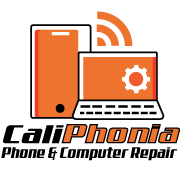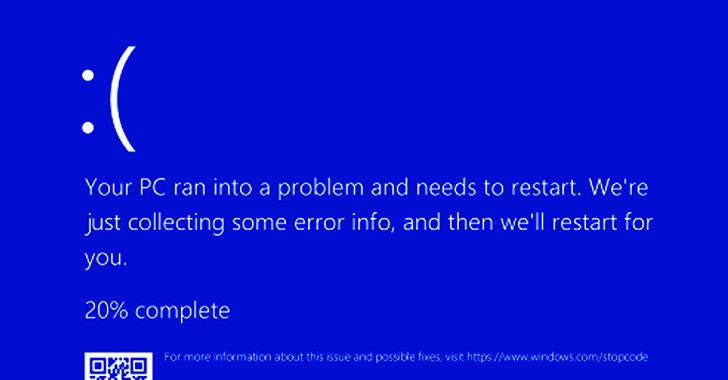
Addressing the CrowdStrike Cyber Attack and Fixing Blue Screen Issues
In recent weeks, businesses worldwide have faced significant disruptions due to a critical issue with CrowdStrike’s cybersecurity software. The problem, originating from a defective update to their Falcon Sensor product, has led to widespread Blue Screens of Death (BSOD) on Windows systems. This situation has had far-reaching effects across various sectors, including finance, healthcare, retail, and more. As organizations scramble to address the fallout, it becomes clear that maintaining robust cybersecurity and effective system management is more crucial than ever.
The CrowdStrike Incident: Understanding the Impact
CrowdStrike, a leading cybersecurity company, has faced a major challenge with a recent update to its Falcon Sensor product. The update, intended to enhance security, inadvertently caused significant system crashes and instability for Windows users. The issue has been described as a severe malfunction, leading to frequent Blue Screens of Death that disrupt normal operations.
CEO George Kurtz confirmed that the problem was due to a single defective content update for Windows hosts. While Mac and Linux systems were not affected, the impact on Windows systems has been profound. Affected systems have experienced unexpected reboots and crashes, significantly disrupting business operations.
The problem extended beyond individual computers to affect virtual machines hosted on platforms like Google Cloud Compute Engine and Microsoft Azure. This broad impact has made the recovery process even more complex. Both Google Cloud and Microsoft Azure have reported difficulties stabilizing affected virtual machines, with some requiring multiple reboots to restore functionality.
Immediate Actions to Resolve Blue Screen Issues
For those affected by the CrowdStrike incident, promptly addressing Blue Screen of Death errors is essential. In light of the recent CrowdStrike cyber attack, ensuring your system’s security and stability is more crucial than ever. While addressing security concerns, you might encounter issues like the infamous blue screen error on Microsoft systems. Here’s a step-by-step guide to help you resolve it:
1. Restart Your Computer: A simple restart can sometimes clear temporary glitches causing the blue screen.
2. Ensure Your System is Updated: Verify that your Windows operating system and all drivers are current. Then, go to Windows Update and review any available updates.
3. Inspect Hardware: Check that all hardware components, such as RAM and hard drives, are correctly connected and functioning.
4. Memory Diagnostic Tool: Open the Start menu, type “Windows Memory Diagnostic” in the search bar, and follow the on-screen steps to identify and resolve memory-related problems.
5. Boot in Safe Mode: Restart your computer and press F8 or Shift+F8 during boot to access Safe Mode. This can help you troubleshoot or undo recent changes.
6. Inspect for Driver Problems: Access Device Manager and identify any devices marked with a yellow exclamation point. Update or revert the drivers as necessary.
7. Use System Restore: If the blue screen has recently appeared, you can use System Restore to restore your system to a previous state.
8. Contact CaliPhonia: If these steps don’t resolve the issue, CaliPhonia, your expert solution provider, is here to assist. Our team can help diagnose and fix persistent problems to keep your system running smoothly.
By taking these steps, you can address the blue screen issue and stay focused on safeguarding your system from cyber threats. Stay secure and proactive!
Broader Implications: Cybersecurity and System Resilience
The CrowdStrike incident is a stark reminder of the critical importance of maintaining a resilient IT infrastructure. Despite CrowdStrike’s reputation as a leading endpoint detection and response (EDR) provider, this fault has led to significant operational disruptions. The incident underscores several key points about cybersecurity and system management:
- The Need for Redundancy and Fail-Safes: Implementing redundant systems and fail-safe mechanisms is crucial to minimizing the impact of disruptions. Back-up systems and processes can ensure business continuity during a major issue.
- Diversification of Technology Stacks: Relying on a single technology or vendor can increase the risk of systemic failures. By diversifying technology stacks and using multiple vendors, organizations can reduce their dependency on any one system and mitigate the impact of potential failures.
- Proactive Monitoring and Response: Regular monitoring and proactive response strategies are essential for quickly identifying and addressing system issues. Implementing robust monitoring tools can help detect problems early and reduce the impact of disruptions.
- Education and Training: Educating employees about cybersecurity best practices and system management can help prevent issues and improve response times. Training users to recognize and address potential problems can enhance overall system resilience.
- Remaining Updated: Consistently track industry trends and advancements to stay informed and safeguard your organization against emerging threats and vulnerabilities. Being aware of the most recent threats and best practices allows organizations to avoid potential risks effectively.
Current Recovery Efforts and Future Recommendations
As CrowdStrike works to resolve the issue and conduct a root cause analysis, affected organizations must protect their systems and prevent future disruptions. Here are some recommendations for managing the current situation and preparing for the future:
- Follow Manufacturer Guidance: Adhere to the guidance provided by CrowdStrike and other affected vendors. This includes applying any available patches, following recovery procedures, and monitoring company updates.
- Apply System Updates: Regularly update your systems and software to ensure they include the latest security patches and fixes. Maintaining updated systems can help avert similar problems in the future.
- Evaluate and Enhance Security Measures: Assess your current security measures and make necessary improvements. Implement additional security controls and practices to strengthen your defense against potential threats.
- Evaluate and Revise Incident Response Plans: Confirm that your incident response strategies are current and efficient. Regularly perform drills and simulations to prepare for potential disruptions, ensuring your team is equipped to respond effectively.
Conclusion
In light of the recent CrowdStrike cyber attack, addressing Blue Screen issues and ensuring your systems are secure and resilient is more critical than ever. For expert assistance in resolving these problems and enhancing your IT infrastructure, consider contacting CaliPhonia, the leading computer repair specialist. Schedule your appointment today to safeguard your systems, prevent future disruptions, and maintain robust cybersecurity measures. By staying informed, prepared, and proactive, you can better protect your business from the impacts of such incidents and ensure a more secure and stable IT environment.