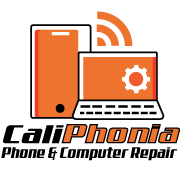Can Permanently Deleted Data Be Recovered?
Meet the passionate team at CaliPhonia, where affordable computer repairs meet expert craftsmanship. Situated in the heart of Silicon Valley, our family-owned workshop boasts over a decade of experience in cell phone and computer repairs, micro-soldering, and wireless networks. From virus and spyware removal to home and business network installations, our skilled experts offer free in-office diagnostics and delivery within a 20-mile radius. Let us breathe new life into your devices today. Contact us and experience the CaliPhonia difference.
Introduction to Data Recovery Challenges
In today’s digital world, data is invaluable. Whether it’s photos, business documents, or client records, losing important files can feel catastrophic. But what happens when data is not just deleted, but permanently deleted? Is there a way back? At CaliPhonia – Phone & Computer Repair, we understand the intricacies of file systems and recovery processes. This blog delves into the truth behind data recovery and answers the pressing question: Can permanently deleted data be recovered?
What Does “Permanently Deleted” Really Mean?
When you delete a file from your computer or phone, it often goes to the Recycle Bin or Trash folder. Even after emptying that, the data isn’t instantly erased. Instead, the system marks that space as available for new data. Until it’s overwritten, there’s still hope.
However, if you’ve used secure erase tools, formatted the drive, or if the system has had time to overwrite that space, recovery becomes far more complex. This is where Recover permanently deleted data Caliphoniatechrepair services come in.
Understanding the Recovery Process
When you lose critical files, every second counts. At Caliphonia Tech Repair, we follow a structured and secure data recovery process to ensure the highest chances of successful retrieval—without risking further damage. Here’s what each step looks like in detail:
Step 1: Initial Assessment & Diagnosis
We start with a thorough device evaluation. Whether it’s a corrupted USB stick, damaged smartphone, or a failed hard drive, our team uses advanced diagnostic tools to:
Detect hardware issues like bad sectors or failed read/write heads.
Assess logical damage such as corrupted file systems or accidental deletions.
Determine the scope of data loss and recoverability.
The goal is to establish a recovery plan tailored to your device’s condition—be it an HDD, SSD, RAID setup, or mobile storage.
Step 2: Imaging and Drive Cloning
To safeguard your data from further damage, we never operate on the original drive. Instead, we create a bit-by-bit clone using forensic-grade tools.
This process ensures:
Preservation of the original data in its current state.
The ability to retry different recovery strategies without risk.
Recovery even in cases of partial mechanical failure or read instability.
This step is especially vital for failing drives or SSDs experiencing controller errors.
Step 3: Deep Scan & Signature-Based Search
Once we have a stable clone, the real recovery begins:
Our tools perform a deep scan of both allocated and unallocated space to uncover lost files.
Using file signature analysis, we can locate data even if the original directory structure is damaged.
For devices like SSDs with TRIM enabled, which actively clears deleted data, we employ low-level search techniques and forensic-grade tools to maximize recovery potential.
This step is central to recovering permanently deleted files Caliphoniatechrepair, where traditional file system references no longer exist.
Step 4: File Reconstruction & Validation
Data fragments often need to be carefully pieced together:
We reconstruct files manually or via automated heuristics to restore their usability.
In cases involving video, databases, or proprietary file formats, reconstruction becomes more complex and may involve manual hex-level editing.
Recovered files are then verified for integrity and usability, ensuring clients receive fully accessible data, not just raw, unreadable fragments.
At Caliphonia Tech Repair, we combine technical expertise with a meticulous recovery workflow to ensure your valuable data gets a second chance. Whether you’re dealing with physical damage, accidental deletion, or corrupt systems, our recovery process is designed to protect, scan, reconstruct, and restore—safely and securely.
A recent USA Today article warns users about outdated Linksys routers vulnerable to cyberattacks, according to the FBI. Hackers could gain unauthorized access to your home network, potentially compromising personal files. While this may not delete your data directly, many people panic and perform a factory reset or data wipe to protect information—which can lead to unintentional permanent loss.
At CaliPhonia, we often assist clients who’ve erased everything in response to such security threats. Thankfully, our Permanently deleted data recovery Caliphoniatechrepair techniques can often retrieve critical files even after emergency data purges.
When Recovery is Still Possible
- Deleted files not yet overwritten
- Formatted devices without secure erase
- Data lost during OS reinstallations
- Files deleted due to system crashes or corruption
These scenarios are common in Can deleted files be recovered Caliphoniatechrepair queries. Many customers believe their files are gone forever, only to be pleasantly surprised.
When Recovery May Not Work
- TRIM-enabled SSDs (data often wiped immediately)
- Devices physically destroyed beyond circuitry repair
- Secure erase or full overwrite done with professional tools
Even then, we may recommend hardware-level or forensic-grade recovery attempts.
Key Takeaways
- Permanently deleted doesn’t always mean irrecoverable.
- Early action improves your chances.
- DIY solutions can worsen the situation.
- Caliphoniatechrepair provides trusted, expert-level recovery services.
- Cyber threats may lead to rushed deletions – seek professional advice before reacting.
FAQs
1.Can deleted files be recovered Caliphoniatechrepair even after a factory reset?
Yes, especially if the device hasn’t been used much since the reset. Our team often recovers files post-reset.
2.How successful is permanently deleted data recovery Caliphoniatechrepair?
Success rates depend on device usage post-deletion, type of storage, and data overwrite levels.
3.What should I do immediately after deleting important files?
Stop using the device and bring it to us. Every action risks overwriting recoverable data.
4.Can you recover files from broken or dead phones?
Absolutely. If the internal storage is intact, we can often retrieve the files.
5.Is it safe to let a repair shop access my deleted data?
At CaliPhonia, we adhere to strict confidentiality policies. Your data is safe with us.
Conclusion
Data loss can feel like the end of the world, but it doesn’t have to be. With the right tools, techniques, and expertise, CaliPhonia – Phone & Computer Repair can recover what once seemed lost forever. Whether you’re dealing with accidental deletions, virus attacks, or panic-driven factory resets, our team is ready to help you reclaim your valuable files.
Remember: The moment you realize data is gone, act fast and avoid DIY fixes. Every second counts, and every action could mean the difference between recovery and permanent loss.
Disclaimer: This blog is intended for informational purposes only. Recovery success varies based on individual device conditions and usage.