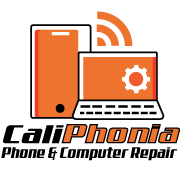How to Fix a Frozen or Unresponsive Phone: Solutions from Walnut Creek Repair Shops
In today’s fast-paced digital world, our smartphones serve as essential companions, keeping us connected and informed. However, when a phone becomes frozen or unresponsive, it can disrupt our daily routines and cause unnecessary stress. Fortunately, CaliPhonia is home to a plethora of expert cell phone repair services that offer prompt and reliable solutions.
In this blog, we will delve into the methods recommended by top repair shops in Walnut Creek to effectively handle such phone troubles and ensure a swift return to your digital activities. From simple troubleshooting tips to advanced data recovery techniques, discover the best practices to master phone troubles easily and confidently.
Common Phone Issues
Understanding Frozen Screens
Frozen screens are a common issue for many smartphone users. Typically, this problem arises when the phone’s operating system encounters an error it cannot resolve. This could be due to insufficient memory, software glitches, or conflicts with apps. When a screen goes unresponsive, it’s crucial to start with basic troubleshooting steps. First, try performing a soft reset by holding down the power button until the device restarts. This can clear temporary data and resolve minor software hiccups.
If the problem persists, consider checking for any recent app installations that might be causing the conflict. Uninstalling the problematic app can often restore normal functionality. Additionally, ensure that your phone’s software is current, as updates can fix known bugs and improve performance. Understanding and addressing these underlying issues can prevent future occurrences and maintain your phone’s responsiveness.
Dealing with Unresponsive Devices
When a device becomes unresponsive, it can be frustrating and inconvenient. The first step in dealing with such issues is to determine if the problem is hardware-related or caused by software anomalies. Begin by inspecting the hardware for physical damage or battery issues, as these can cause the device to freeze. If the hardware seems intact, proceed with a force restart. For most smartphones, this involves pressing a combination of buttons, such as the power and volume buttons, to reboot the device.
This action can help clear any temporary software glitches. If the device remains unresponsive, a factory reset might be necessary. However, this should be a last resort as it will erase all data. To safeguard important information, regularly back up your data. For persistent issues, consulting professional cell phone repair services in Walnut Creek can provide advanced solutions and ensure your device returns to optimal functionality.
DIY Troubleshooting Tips
Restarting Techniques
Restarting your device is one of the simplest yet most effective troubleshooting techniques. When a phone encounters a minor glitch or becomes sluggish, a restart can often resolve these issues by clearing temporary data and refreshing system processes. For most devices, holding down the power button will bring up an option to restart or power off. If the screen is unresponsive, you should perform a force restart. This typically involves pressing a combination of the power and volume buttons until the device reboots.
It’s essential to know the specific button combination for your device model, as it can vary between manufacturers. Regularly restarting your phone can prevent software build-up that leads to performance issues. If restarting doesn’t resolve the problem, it may indicate a deeper issue, and seeking professional assistance from cell phone repair services in Walnut Creek could be necessary to prevent further complications.
Safe Mode Solutions
Safe mode is a valuable tool for diagnosing and resolving issues caused by third-party apps on your smartphone. When you boot your device in safe mode, it turns off all non-essential applications, allowing you to determine if an app is causing performance problems or screen freezes. To enter safe mode, press and hold the power button until the power off option appears, then tap and hold the power off option until the safe mode prompt appears. Once in safe mode, observe your phone’s behavior. If it operates normally, a recently installed app might be the culprit.
Begin by uninstalling suspicious apps one by one to identify the source of the problem. After resolving the issue, restart your phone to exit safe mode. Regularly monitoring app installations and updates can help prevent similar issues in the future. For persistent problems, consulting cell phone repair services in Walnut Creek can provide expert guidance and solutions.
Professional Repair Options
Data Recovery Services
Data recovery services become invaluable when facing data loss due to a malfunctioning phone. Professional cell phone repair services in Walnut Creek offer specialized data recovery solutions to retrieve lost files, photos, and important information from damaged or unresponsive devices. These experts use advanced tools and techniques to access storage, even when conventional methods fail. Whether it’s due to accidental deletion, hardware failure, or software corruption, they can often recover a significant portion of lost data.
It’s crucial to act swiftly when data loss occurs, as continued use of the device can overwrite recoverable data. Avoid attempting complex recovery methods on your own, as this can lead to permanent data loss. Instead, rely on professionals who have the expertise to handle delicate data recovery processes safely and effectively. You can ensure the best chance of restoring your valuable information by choosing reputable services.
Cell Phone Repair Services
Walnut Creek hosts a variety of cell phone repair services that cater to diverse repair needs, ranging from screen replacements to complex hardware fixes. These repair centers are staffed by trained technicians with the skills necessary to diagnose and resolve various phone issues. Many shops offer quick turnaround times, ensuring you’re not without your essential device for long periods. In addition to hardware repairs, these services also provide software troubleshooting and data recovery, making them a one-stop solution for most smartphone problems.
Furthermore, some repair centers offer warranty options, providing peace of mind that your device is in competent hands. Whether you’re dealing with a cracked screen, battery issues, or more severe problems, the expert cell phone repair services in Walnut Creek can restore your device to optimal working condition. By opting for local repair solutions, you support community businesses while ensuring your phone receives the attention it needs.
Preventative Measures
Software Update Practices
Keeping your smartphone’s software up to date is a crucial preventative measure to avoid performance issues and security vulnerabilities. Regular updates often include patches for known bugs, enhancements to improve efficiency, and new features that keep your device running smoothly. It’s advisable to enable automatic updates to ensure your phone receives the latest software as soon as it becomes available. However, back up your data before updating to prevent any potential loss during the process. Also, ensure your device has sufficient battery life or is connected to a charger, as updates can be power-intensive.
Restarting your device can often resolve minor glitches if you notice any post-update issues. For more significant problems, checking with professional repair services like those in Walnut Creek can provide clarity and solutions. Maintaining a routine of timely software updates can extend your device’s lifespan and enhance its overall performance.
Protective Accessories Usage
Using protective accessories is an effective strategy to safeguard your smartphone against common physical damage. A sturdy case can absorb impacts from accidental drops, reducing the risk of cracks and scratches. Screen protectors add an extra layer of security, preventing direct damage to the display from minor falls or sharp objects. Opt for accessories made from high-quality materials, as they offer better durability and protection.
Additionally, water-resistant cases can prevent liquid damage, a common cause of phone malfunction. Regularly cleaning these accessories can also help maintain their effectiveness and ensure they don’t trap dirt or grime that could scratch your device. While these protective measures significantly enhance your phone’s resilience, they do not make it indestructible. Being mindful of where and how you use your device can further prevent potential damage. By integrating protective accessories into your routine, you can prolong your device’s lifespan and maintain its aesthetic appeal.
Choosing the Right Repair Shop
Key Factors to Consider
Selecting the right repair shop ensures your smartphone receives quality care. Begin by researching local options, such as Walnut Creek, focusing on customer reviews and ratings to gauge reliability and service quality. A good repair shop should have certified technicians with experience handling a variety of phone models and issues. It’s also advisable to check if the shop offers a warranty on repairs, which indicates confidence in their workmanship.
Consider the turnaround time; a reputable shop should reasonably estimate how long the repair will take. Pricing is another crucial factor. While it’s tempting to choose the cheapest option, ensure that the cost reflects the quality of parts and expertise provided. Lastly, transparency in diagnostics and repair procedures can be a sign of trustworthy service. Evaluating these factors will help you choose a repair shop that effectively meets your needs and restores your device.
Conclusion
In conclusion, mastering phone troubles requires a combination of awareness, preventive practices, and utilizing professional services when necessary. The repair shops in Walnut Creek offer comprehensive solutions for a variety of phone issues, ensuring that your device returns to optimal performance swiftly.
By understanding common issues like frozen screens and knowing when to seek professional help, you can confidently navigate digital disruptions at CaliPhonia. Moreover, by implementing regular updates and using protective accessories, you can significantly reduce the risk of phone problems, extending the lifespan and effectiveness of your device.
Key Takeaways:
Basic Troubleshooting is Essential:
Learning simple troubleshooting techniques like restarting or booting safely can resolve minor phone issues without professional help.
Professional Services are Valuable:
When facing complex problems, Walnut Creek’s repair shops offer expert solutions, from hardware fixes to data recovery.
Regular Software Updates Matter:
Keeping your phone’s software up to date can prevent many common issues and enhance security and performance.
Preventative Accessories Reduce Risk:
Using cases and screen protectors effectively mitigates the risk of physical damage, keeping your device safer.
Choosing the Right Repair Shop:
When selecting a repair shop, consider reviews, technician expertise, and warranty options to ensure quality service.
FAQs
What should I do if my phone screen is frozen?
Perform a soft reset by holding down the power button until the phone restarts. If this doesn’t help, consider uninstalling any recent apps that might be causing the conflict.
How can I safely restart an unresponsive phone?
For most smartphones, you can perform a force restart by pressing and holding the power and volume buttons together.
When should I consider professional repair services?
If basic troubleshooting fails to resolve the issue, or if there’s physical damage, seeking professional repair services is advisable. They can handle both software and hardware problems.
Are data recovery services reliable?
Professional data recovery services in Walnut Creek use advanced tools and techniques to safely recover lost data from damaged or unresponsive devices.
How can I prevent my phone from becoming unresponsive?
Regularly update your software, use high-quality protective accessories, monitor app installations, and maintain regular backups to prevent data loss.
—————————————————————————————————————-
Meet the passionate team at CaliPhonia, where affordable computer repairs meet expert craftsmanship. Situated in the heart of Silicon Valley, our family-owned workshop boasts over a decade of experience in cell phone and computer repairs, micro-soldering, and wireless networks. From virus and spyware removal to home and business network installations, our skilled experts offer free in-office diagnostics and delivery within a 20-mile radius. Let us breathe new life into your devices today. Contact us and experience the CaliPhonia difference.