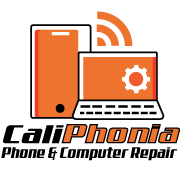Mastering Software Compatibility: Essential Tips from Hardware and Software Pros
With the complexity of modern technology, ensuring software compatibility with your hardware is vital for optimal performance. The right combination can enhance your system’s efficiency and functionality, while mismatches may lead to frustrating issues. This guide will provide you with insightful tips from seasoned professionals to help you navigate software compatibility challenges, enabling you to make informed decisions for your tech repairs and upgrades. By following these recommendations, you can streamline your tech setup and enjoy a smoothly running system.
Understanding Software Compatibility
The world of hardware and software can often seem daunting, especially when navigating the nuances of software compatibility. Ensuring that your software runs smoothly on your hardware is necessary for optimal performance. As you explore this topic, you’ll discover various factors that play a pivotal role in seamlessly integrating software with your existing hardware, significantly enhancing your overall tech experience.
Definition and Importance
One aspect to consider is that software compatibility refers to the ability of software applications to work effectively with your hardware and operating system. Understanding this concept is vital, as it directly impacts how efficiently your devices function, often determining the success of your tech projects.
Common Compatibility Issues
An array of compatibility issues can arise, leading to frustrating experiences. These include operating system mismatches, hardware limitations, and outdated software versions that may inhibit performance.
The importance of recognizing common compatibility issues cannot be understated. You might encounter scenarios where software fails to run due to an outdated operating system or discover that your hardware doesn’t meet the minimum requirements for a new application. It’s necessary to regularly check for updates and assess your system’s specifications to avoid such pitfalls. Whether you seek assistance from Caliphonia Tech Repair, being proactive can save you time and enhance your tech functionality.
Key Hardware Considerations
Any successful integration of software relies heavily on the right hardware. When assessing your computer and its capabilities, it’s important to consider factors like processor speed, RAM capacity, and storage type. These components directly affect how efficiently your software runs and can save you from frustrating experiences in terms of performance. While seeking help from Caliphonia Tech Repair, you can receive valuable insights tailored to your specific needs.
System Requirements
Before downloading or installing new software, you should always check the system requirements outlined by the software provider. This will help you determine if your current hardware can handle the demands of the software. Factors like operating system compatibility, available RAM, and processor speed play pivotal roles in ensuring smooth operation and functionality of the applications you wish to use.
Upgrading vs. Replacing Hardware
Requirements for maintaining optimal performance can lead to the debate of whether to upgrade existing hardware or completely replace it. Upgrading might suffice if your system is still relatively modern and can be enhanced with additional RAM or faster storage. However, an entirely new setup may be warranted if your hardware is outdated and failing to meet the latest software demands.
But choosing between upgrading and replacing can be complex. Upgrading certain components may give you a performance boost without the cost of a new system. Consider factors like your budget, the age of your hardware, and your future needs. Sometimes, investing in new hardware provides a better long-term solution, ensuring compatibility with upcoming software trends and requirements in the tech landscape.
Operating Systems and Software
Keep in mind that operating systems are the backbone of any software application. Different OSs have unique requirements and behaviors that can significantly influence your hardware functionality. If you want solid performance, it’s vital to choose software that aligns perfectly with your chosen operating system. By ensuring this compatibility, you can prevent conflicts and optimize performance, maximizing the potential of both your hardware and your software solutions.
Compatibility Across Platforms
With the rapid evolution of technology, it’s vital to understand that not all software is created equal across different platforms. You may find that applications perform differently on Windows compared to macOS or Linux. To achieve optimal functionality, you should always check compatibility before settling on a particular software solution to avoid irritating glitches and performance issues.
Virtual Machines and Emulation
Among the various options available for running multiple operating systems, virtual machines and emulators stand out for their versatility. These tools allow you to simulate different environments on your existing hardware, enabling you to test software without needing separate physical systems.
This approach is particularly beneficial for developers and tech enthusiasts who need to ensure their applications work seamlessly across various platforms. By using virtual machines, you can create isolated testing environments, making it easier to troubleshoot issues or adjust settings specific to each OS. This strategy not only saves you resources but also enhances your overall capability in managing hardware and software solutions effectively.
Drivers and Updates
Now, staying on top of driver updates is vital for ensuring optimal hardware and software performance. As part of your tech maintenance routine, make it a point to regularly check for updates that enhance compatibility and fix bugs. Whether it’s CaliPhonia Hardware & Software Solutions or your favorite tech repair professionals, they recommend keeping your drivers up to date to avoid potential system conflicts and enhance your device’s efficiency.
The Role of Drivers
Role of drivers is to act as a bridge between your hardware and software, enabling them to communicate effectively. When you install a new device or update your operating system, updated drivers ensure that all components function seamlessly together, preventing issues that may disrupt your workflow.
Keeping Software Up to Date
Below are some vital practices for keeping your software updated. Regularly checking for updates not only enhances security but also ensures you benefit from the latest features and improvements. Establishing a routine for updates can safeguard your system against vulnerabilities and performance lapses.
For instance, make it a habit to schedule monthly checks for software updates. Setting notifications can help you avoid missing important releases from vendors. Tools like automatic updates are also effective, seamlessly keeping your applications and operating systems in peak condition. By prioritizing updates, you enhance overall system reliability and enjoy a smoother, more efficient user experience.
Troubleshooting Software Issues
For anyone dealing with software problems, understanding the underlying factors can make all the difference. Hardware and software interactions often lead to compatibility issues that cause frustration. Drawing on the knowledge of dedicated hardware and software professionals, you can efficiently tackle these challenges, ensuring your systems operate smoothly and effectively.
Diagnostics Tools
Before you explore troubleshooting, it’s crucial to utilize the right diagnostics tools. These applications can quickly analyze your system’s performance and identify any discrepancies between your hardware and software. Tools that monitor system resources, check for software updates, and provide error codes are invaluable for effective troubleshooting, enabling you to address problems methodically.
Steps for Resolving Compatibility Problems
Between assessing your system and implementing solutions, following a structured approach to resolving compatibility problems is vital. Start by checking the software requirements against your hardware specifications, ensuring everything is up to date. Next, consider disabling any conflicting applications and running your software in compatibility mode. Lastly, consult guides or resources from hardware and software professionals to explore additional solutions.
Software compatibility issues often stem from discrepancies in versioning or conflicting applications. By updating your operating system and the specific software, you may eliminate barriers impacting performance. Additionally, consider adjusting settings or configurations that allow your software to function optimally with the installed hardware. Engaging with resourceful tools can guide you to a seamless experience, ensuring your technology serves you best.
Best Practices for Future-proofing
Once again, focusing on future-proofing your hardware and software setup can save you significant time and resources down the line. Staying informed about emerging technologies and trends allows you to make decisions today that will keep your system relevant tomorrow. By investing in higher quality components and flexible software solutions, you can enhance your system’s longevity and adaptability to future advancements.
Planning for Software Changes
On a strategic note, planning for software changes is vital for maintaining compatibility with your hardware. Being proactive allows you to anticipate updates and shifts in technology that may affect your operations.
Understanding the landscape of software evolution can help you avoid disruptions. Keep track of major software releases and support timelines, ensuring your system can handle upgrades smoothly. Consider utilizing versatile software that is known for its backward compatibility.
Building a flexible and dynamic software environment enhances your ability to adapt efficiently, supporting both current and future hardware and software demands, just like the solutions offered by Caliphonia Tech Repair.
Summing up
With this in mind, mastering software compatibility is vital for ensuring your hardware operates efficiently. By understanding the specific requirements of your system and staying updated with the latest software capabilities, you can avoid common pitfalls that can lead to frustrating downtime. Engaging with trusted professionals like Caliphonia Tech Repair will provide you with valuable insights and tailored assistance, enhancing your overall tech experience and ensuring the seamless performance of your devices.
Key Takeaways:
- Hardware Software Integration: Understanding how to effectively combine your hardware with compatible software can enhance overall performance.
- Regular Updates: Keeping both hardware drivers and software applications up to date ensures optimal functionality and security.
- Diagnosis Tools: Utilize software tools that help diagnose hardware issues and compatibility concerns for efficient troubleshooting.
- Resource Allocation: Allocate resources wisely by selecting software that aligns with your hardware capabilities to avoid performance bottlenecks.
- Technical Support: When in doubt, seeking assistance from trusted Tech Repair professionals can provide tailored solutions to compatibility issues.
FAQ
Q: What is software compatibility, and why is it important for my hardware?
A: Software compatibility refers to the ability of software programs to function correctly on specific hardware systems. It is important because incompatible software can lead to performance issues, crashes, or even complete system failure. Ensuring that the software you choose aligns well with your hardware components enhances functionality and extends the lifespan of your devices.
Q: How can I check if my hardware can support a specific software application?
A: To check if your hardware supports a software application, you can look at the system requirements listed by the software provider. This information typically includes the required operating system, RAM, processor speed, and any specific hardware features needed. Additionally, you can use diagnostic tools that assess your system’s specifications against the software requirements to confirm compatibility.
Q: What steps can I take to resolve software compatibility issues with my hardware?
A: If you’re facing software compatibility issues, consider the following steps: 1. Update Drivers: Ensure that all your hardware drivers are up to date to improve compatibility with recent software versions. 2. Install Compatible Versions: Check for an earlier version of the software that may better support your hardware configuration. 3. Adjust Settings: Alter settings in the software or operating system to enhance compatibility. Often, enabling compatibility mode can assist in running applications designed for older systems. 4. Reach Out for Help: If your troubleshooting efforts do not yield results, don’t hesitate to contact tech repair professionals for assistance.
Q: What role does IT support play in mastering software compatibility?
A: IT support plays a vital role in ensuring software compatibility with hardware by providing guidance and resources. They can help troubleshoot issues, recommend appropriate software solutions based on hardware capabilities, assist with installations, and provide ongoing support to resolve any emerging compatibility problems. This support helps maximize your technology investment and enhances productivity.
Q: Are there specific hardware or software brand combinations known for better compatibility?
A: Yes, certain hardware and software brand combinations often deliver better compatibility and performance. For example, software from well-known developers such as Microsoft and Adobe generally works seamlessly on standard hardware configurations from leading manufacturers like Dell or HP. It is advisable to research and read user experiences specific to your hardware setup to find optimal software brands that are more compatible.
Meet the passionate team at CaliPhonia, where affordable computer repairs meet expert craftsmanship. Situated in the heart of Silicon Valley, our family-owned workshop boasts over a decade of experience in cell phone and computer repairs, micro-soldering, and wireless networks. From virus and spyware removal to home and business network installations, our skilled experts offer free in-office diagnostics and delivery within a 20-mile radius. Let us breathe new life into your devices today. Contact us and experience the CaliPhonia difference.