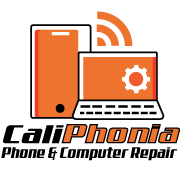Tips for Troubleshooting Cell Phone Sound Issues
Audio and sound troubles with your phone can be incredibly aggravating for anyone who has experienced them.Nobody wants to deal with situations when they can’t be heard or hear someone during calls, or any of the other playback audio problems that could occur. Fortunately, these problems are frequently resolved with some straightforward troubleshooting.
We at Caliphonia Tech Repair are always available to help customers with a variety of cell phone repair requirements, including both iPhone and Android products. What are some fundamental audio troubleshooting techniques we advise people to try, and when should they stop looking for DIY solutions and start thinking about hiring our experts? Here is some helpful information in this regard.
Turn off the Do Not Disturb mode
It’s conceivable that you unintentionally turned on Do Not Disturb mode if you’ve found that call notifications and audio on your phone have stopped working all of a sudden. This feature is intended to turn off all incoming calls and notifications so that you won’t be bothered, but it can be problematic if you genuinely want to receive those things.
Simply slide down from the top of your screen to open the control panel, then look for the Do Not Disturb icon to see if this is the case. Tap it to turn off the feature if it is currently active. This could solve your sound problem, or read on to find out if there is some other reason.
Check the audio volume setting on your phone.
The first step in our troubleshooting method is to check your audio volume, but you’d be surprised at how often that turns out to be the issue. Frequently, sound issues don’t result from a specific issue with the phone but rather from the user accidentally lowering an important option at some point.
People frequently forget to raise the volume when they remove their headphones after plugging them in, for instance. Before you panic and start thinking of more extreme means, take some time to check all of your phone’s volume settings.
Bluetooth Problems
Another common cause of sound not coming from the phone is that the user has forgotten that the phone is actually connected to a Bluetooth device.
It’s not uncommon to leave your phone connected to Bluetooth long after you’ve stopped using it, whether you’re trying to play audio through a speaker or simply want phone calls to come through the car speakers.
If you suspect this is the case, open the Bluetooth settings on your phone and check to see if any devices are currently linked. If you come across an issue, disconnecting anything you no longer need or recognise should resolve it.
Utilize a headset
The next thing you should attempt if none of the previous methods have worked is a headset. Bypassing any potential speaker issues with the phone with this, you can see if the problem is with the phone itself. You can use some sort of Bluetooth device to try the same method if you don’t have headphones or a headset.
If you can hear audio from this other source but not from your phone, the hardware, notably the speakers, is probably the cause of the problem rather than the network connection or any other software on your phone. Alternatively, if you are still facing sound problems and read on further for other things that may be causing problems.
Reboot your Device
If none of the aforementioned solutions have worked, you might try factory resetting your phone.
Being that it would erase all of your phone’s data, this should only be used as a last resort. Therefore, make a backup of any crucial information before using this method.
Go to Settings, then go to General, then to Reset and lastly select “Erase All Content and Settings” to restart an iPhone. Depending on the brand and model of your phone, the method will differ for Android devices, but you should be able to discover the reset option by navigating to Settings, then to System, then Reset options (or something similar).
Test your phone after a reset to see whether the sound issues have been resolved. If they have, awesome! If not, its most likely that you may be dealing with some kind of a hardware issue that requires professional assistance and repair.
Visiting the Experts
If none of the above solutions resolve your sound problems, you’re most likely dealing with a hardware issue — which, unfortunately, cannot be fixed at home. In most cases, taking your phone to a professional who can diagnose and repair the problem is the best option.
You may be wondering at this point, “Is it really worth it to pay for professional repairs when I could just buy a new phone?” The answer will depend on a few factors, including the age of your phone, the severity of the sound problem, and whether or not you have insurance. However, in many cases, getting professional repairs done are actually more cost-effective, particularly with the new smartphone prices soaring into the four figures over the last few years.
For more information on how to deal with sound and audio issues on a smartphone, or to learn about any of our phone repair, tablet repair, or other device repair services, contact the team at Caliphonia Tech Repair today. We are happy to help!